ProjectWork for PRINCE2
Software to support PRINCE2 project management methodology
Project management with ProjectWork and PRINCE2
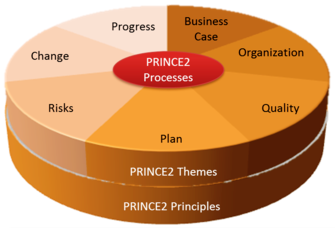
PRINCE2 is a general project management method. This means it is a framework to plan, execute and monitor projects of any kind. It has Principles, Themes and Processes that are derived and maintained from best-practices. The name is written in capitals because it is an acronym: Projects in controlled Environments. The number 2 refers to an upgrade to a more generic version.
Following the PRINCE2 framework has many advantages for project managers, like benefiting from peer experience, using a common project language, guidance to get started and as a result successful projects!
In PRINCE2 following Principles are core and non-negotiable:
- Continued Business Justification - There needs to be a clear return on investment and the use of time and resources should be justified.
- Learn From Experience - Project teams should take lessons from previous projects into account.
- Define Roles and Responsibilities - Everyone involved in a project should know what they and others are doing.
- Manage by Stages - Difficult tasks are better off broken into manageable chunks, or management stages.
- Manage by Exception - The project board is only informed if there is or might be a problem.
- Focus on Products - Product requirements determine work activity, not the other way around.
- Tailor to the Project Environment - Projects that adapt PRINCE2 to their needs are more likely to succeed than projects that use PRINCE2 dogmatically.
ProjectWork planning software for project management is very suited for executing a project based on PRINCE2. The planning files are stored in your own Google Drive, where you can also store PRINCE2 documentation.
The Themes are knowledge areas that play a part and need to be addressed throughout the project. They can be tailored to suite your project. ProjectWork project planning software can help with all of them:
- Business Case - The project's cost is part of the business case calculation and can be calculated by ProjectWork.
- Change - The result of a change to the project scope can be calculated by using the ProjectWork baseline functionality.
- Organization - Roles and names can be put as resources in the ProjectWork plan.
- Plans - They are easily created online in ProjectWork with stages, product decomposition and activity flow being visible to all stakeholders as WBS breakdown and Gantt chart.
- Progress - In ProjectWork you can report progress with Earned Value Management.
- Quality - Product description and Acceptance document in Google Drive can be attached as link to a product in the ProjectWork plan.
- Risk - The effect of risk events on cost and schedule can be projected by using the ProjectWork baseline functionality.
The Processes (Starting up a Project, Initiating a Project, Directing a Project, Managing a Stage Boundary, Controlling a Stage, Managing Product Delivery, Closing a Project) structure the activities within a project. In ProjectWork you can show the processes and activities in the WBS breakdown and Gantt chart.
More information
- install from Google Workspace Marketplace: https://workspace.google.com/marketplace/app/projectwork/277635374980
- ProjectWork web app: https://projectwork.forscale.nl
- product
- support
- pricing
- contact


